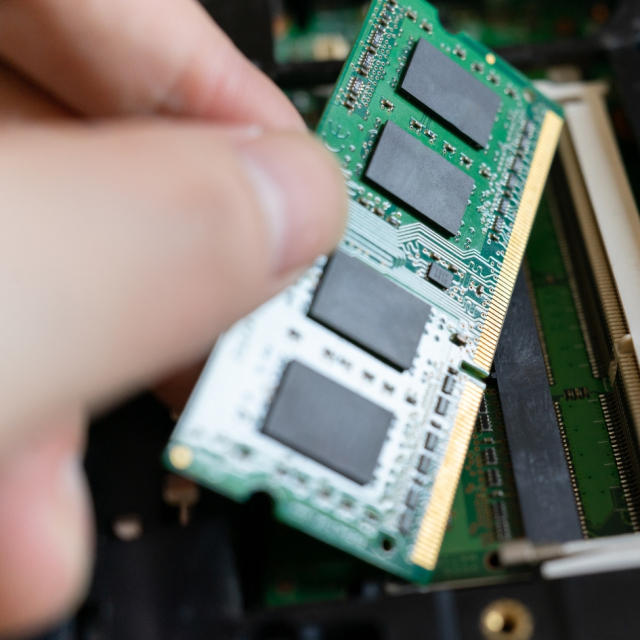RAM (Random Access Memory) is one of the most important components in any modern electronic device, be it a computer, mobile phone, or even a gaming console. It is known for its pivotal role in system performance, allowing devices to handle multiple tasks simultaneously quickly and efficiently. In this article, we will explore what RAM is, how it works, the different types that exist, its importance, and how it affects a device’s performance.
What is RAM?
RAM is a type of volatile storage, meaning it only saves data while the device is powered on. Unlike hard disk or SSD storage, RAM is designed to read and write data quickly, allowing programs and operating systems to access the information immediately.
For example, when you open a program on your computer, the data needed to run that program is loaded from the hard drive or SSD into RAM. This process makes the program run more smoothly, as the access speed of RAM is significantly higher than that of permanent storage.
Types of RAM Memory.
Over the years, RAM has evolved significantly, developing different technologies to meet the growing demands of electronic devices. The most common types include:
1. DRAM (Dynamic RAM).
- It is the most commonly used type of RAM in personal computers and servers.
- It needs to be constantly updated to maintain stored data, which consumes more power compared to other types.
- Modern variants such as DDR (Double Data Rate) have significantly improved speed and capacity.
2. SRAM (Static RAM).
- It is faster and more efficient than DRAM because it does not need to be constantly refreshed.
- It is commonly used in processor caches due to its high performance.
- Its main disadvantage is its high cost and lower density compared to DRAM.
3. LPDDR (Low Power DDR).
- Designed specifically for mobile devices such as smartphones and tablets.
- Optimized to consume less energy while maintaining good performance.
4. GDDR (Graphics DDR).
- Used in graphics cards and devices that handle large amounts of visual data.
- It is ideal for gaming and graphic design applications due to its high speed and bandwidth.
For more technical details on RAM types, you can check the website of Crucial, a leading manufacturer of memory components: https://www.crucial.com .
How does RAM work?
RAM operates by using memory cells that store bits of information in the form of an electrical charge. Each cell has a unique address, allowing the system to directly access any stored data, hence the term "random access."
When you run a program or open a file, the processor pulls data from permanent storage (HDD or SSD) and puts it into RAM for quick access. Once the device is powered off, all data in RAM is lost, which differentiates it from non-volatile storage such as a hard drive.
The Importance of RAM Capacity.
A device's RAM capacity determines how many programs and tasks it can handle simultaneously. A computer with insufficient RAM can become slow, especially when running demanding applications such as video games, video editing software, or browsers with multiple tabs open.
How Much RAM is Enough?
The amount of RAM you need depends on how you use the device:
- 4GB to 8GB : Ideal for basic tasks such as web browsing, email, and document editing.
- 16GB : Recommended for users performing more demanding tasks such as video editing and gaming.
- 32GB or more : Required for professionals working with 3D modeling, scientific simulations, or large databases.
RAM and System Performance.
RAM plays a crucial role in the overall performance of a system. The more RAM a device has, the more tasks it can perform without slowing down. However, RAM capacity isn't the only factor that affects performance; RAM speed, measured in megahertz (MHz), also plays a role.
Relationship between RAM and Processor.
RAM and the processor work together. While more RAM improves performance, it's important that the processor is powerful enough to handle the workload. For example, a low-end processor may not take full advantage of a large amount of RAM.
Factors to Consider When Choosing RAM.
1. Compatibility
Make sure the RAM is compatible with your computer or device's motherboard. Factors such as RAM type (DDR3, DDR4, DDR5) and speed are crucial.
2. Speed
RAM speed directly affects how quickly your system can access data. In intensive applications, such as gaming, faster RAM can make a big difference.
3. Latency
Latency measures the time it takes for RAM to respond to a request from the processor. Lower latency means better performance.
4. Overclocking
Some RAM modules allow overclocking, which increases their speed beyond standard specifications. This can improve performance, but can also generate more heat and reduce system stability if not done properly.
Future Trends in RAM Memory.
As technology advances, RAM is expected to continue to evolve to meet increasing data processing demands. Some promising trends include:
- DDR5 : The next generation of RAM offers significantly higher speeds and capacities than DDR4.
- HBM (High Bandwidth Memory) : Used in high-performance applications, such as artificial intelligence and data analysis.
- Persistent Memory : Emerging technologies like Intel Optane combine the features of RAM and non-volatile storage, delivering fast access times and persistent storage.
To keep up to date with the latest innovations, you can visit the TechRadar website: https://www.techradar.com .
RAM is an essential component that plays a vital role in the performance of modern electronic devices. Understanding how it works and how to choose the right RAM can make a huge difference in the user experience. Whether you use a computer for basic tasks or advanced applications, investing in a good RAM setup ensures smooth and efficient operation.
Sources consulted:
- Crucial: https://www.crucial.com
- TechRadar: https://www.techradar.com
- Kingston Technology: https://www.kingston.com